Reshaping the Patron Experience with Digital Program Books: Introducing InsideGuide
After months of anticipation, we’re excited to announce the launch of InsideGuide - the only digital program book you’ll ever need!
Why Digital Program Books?
In the summer of 2020, Mirvish Productions approached us with the idea of building a platform for creating digital program books as an alternative to printed programs. The COVID-19 pandemic forced them to look for ways of providing a safer performance environment for returning staff and patrons.
“The idea of a digital programme had been floating around the Mirvish offices for close to a decade, but it was a project that was always put on the back burner. With Covid-19 re-shaping the way in which businesses delivered products and services to their customers, this forced the idea of a digital programme to the forefront. It was time for change!”
Shifting from printed programs to digital program books would help Mirvish reduce physical contact points at the theatre. Of course, shifting to digital programs has other benefits for cultural organizations:
Cutting costs for printing and shipping
Generating ad revenue
Eliminating waste & adopting a greener practice
Reducing the lead time needed to create programs
Making changes in real-time up to the last minute
Providing an interactive experience for patrons
We worked with Mirvish to map out the features they needed for the new platform. We then reviewed program books from other theatres ad well as other artistic disciplines. We identified program elements common to all organizations. We also identified discipline-specific elements.
With our roadmap in place, we began building InsideGuide in early 2021. We completed the code for developing digital program books by mid-summer. We used that code to build a prototype digital program for Mirvish’s production of Blindness.
Developing with Early Adopters
Over the summer, we invited organizations to become InsideGuide Early Adopters. They provided feedback as we developed the control panel for creating and managing programs. In exchange, they received a deep discount on their first year of service. Thirty-nine organizations joined our Early Adopters group prior to launch.
We had a clear plan for the content management system (CMS). After talking with several Early Adopters, we realized that plan did not provide enough flexibility for organizations. We needed to create a CMS with fewer restrictions. We decided to delay launching InsideGuide in order to build a more flexible CMS.
During this redevelopment phase, we used InsideGuide’s code to manually create digital programs for our Early Adopters. From September through November 2021, we created over 140 digital program books from code. In November, we began training Early Adopters to create their own programs in the new CMS. Over the following two months, we responded to their feedback and refined the control panel.
Now, InsideGuide is ready for you!
Shifting Program Content from Print to Digital
If you have not created a digital program before, it can be challenging to visualize how content from printed programs can be presented in a mobile-first design. The slideshow below highlights examples from our Early Adopters.
What new opportunities does a digital program book provide?
Click on the plus sign (+) next to an opportunity for more information and examples.
Share your program with patrons before they arrive onsite
Digital programs break the chains of time and place that bind printed programs. Instead of handing a program to patrons as they arrive, you can:
- Include a link to an event's digital program book in you pre-show email.
- Add a link to the digital program on your event's web page.
- Share the digital program with your fans on social media.
With InsideGuide, you can also share a link to all of your published programs.
- Your Published Programs page displays each program on one of three tabs: Current, Upcoming, and Past.
- You determine the Start and End Dates for the program to appear on the Current tab.
- If today's date is before the Start Date, then the program appears in the Upcoming tab.

Example: State Theatre New Jersey patrons can access digital programs for future performances by going to the Upcoming tab on the theatre's Published Programs page.
Give patrons access to programs after the show is over
Links to your individual program books remain viable for as long as you keep them marked as Published in the control panel.
With InsideGuide, you can also share a link to all of your published programs.
- Your Published Programs page displays each program on one of three tabs: Current, Upcoming, and Past.
- You determine the Start and End Dates for the program to appear on the Current tab.
- If today's date is after the End Date, then the program appears in the Past tab.

Example: Celebrity Series of Boston's patrons can access digital programs for prior performances by going to the Past tab on the theatre's Published Programs page.
Draw the patron's eye with animated images
You can add movement to your digital program by using animated GIFs instead of static images. Motion draws the eye and the patron's attention.
- Use animated GIFs as header images for a strong visual impact.
- Promote upcoming events with animated images.
- Give advertisers the option to use animated images for a higher price.
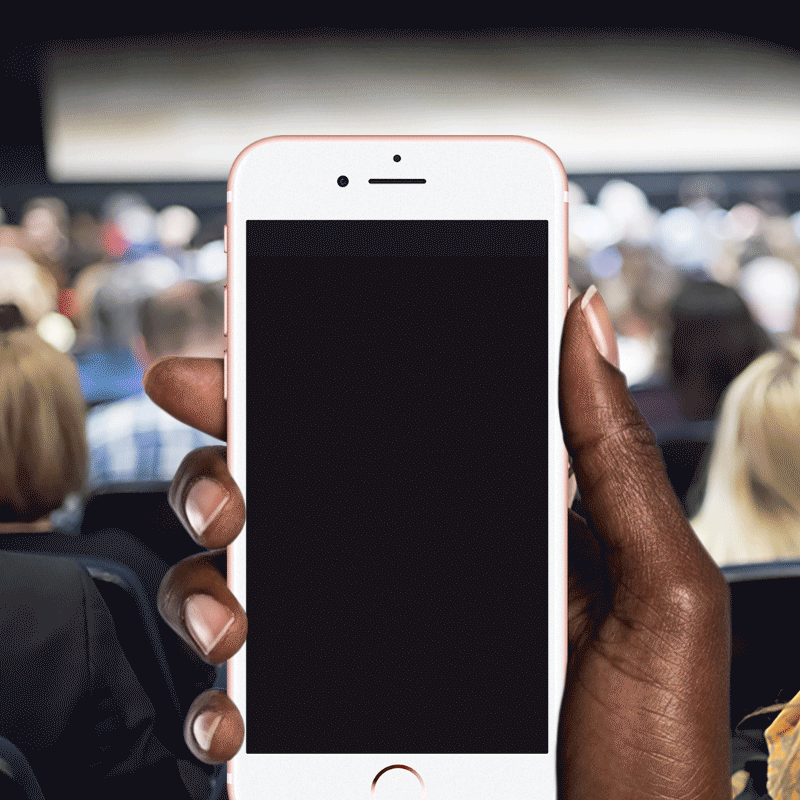
Example: Austin Opera's use of an animated GIF in the program header for The Marriage of Figaro makes quite an impression. They also use an animated GIF lower on the page to highlight their mask policy.
Expand your program's content with external links.
Linking your digital program to external content allows you to pull from a wide array of sources. Use links to highlight:
- Content from your website
- Online giving
- Multimedia content
- Articles and reviews
- Polls and surveys
- Ordering concessions

Example: Chico Performances uses external links to give patrons access to music and videos from the artists they present. They also provide social media links on the artists' bio pages to encourage audiences to follow their work after the show.
Take patrons beyond the stage with multimedia content.
Adding audio and video content to your digital program connects patrons with the work and the artists creating it.
- You can link out to content hosted on sites like YouTube, Spotify, SoundCloud, etc.
- You can also embed audio and video content directly in the program.

Example: Vancouver Opera includes a Watch, Listen and Discover section in their digital program that encourages patrons to dive deeper into the work.
Activate patron behavior in the moment
Digital programs give you the ability to prompt patrons to act in the moment.
- Invite patrons to take part in activities onsite.
- Add buttons and images with clear calls to action.
- Link those buttons and images to external sites where patrons can take the desired actions.

Example: Omaha Symphony includes buttons in their digital program prompting audiences to donate and buy tickets. The buttons are linked to their online donation and ticket buying web pages.
Would you like to learn more?
Let’s talk! We would love to discuss what InsideGuide can do for you.
To schedule an InsideGuide demo, click here.
Have a question? Contact David.



